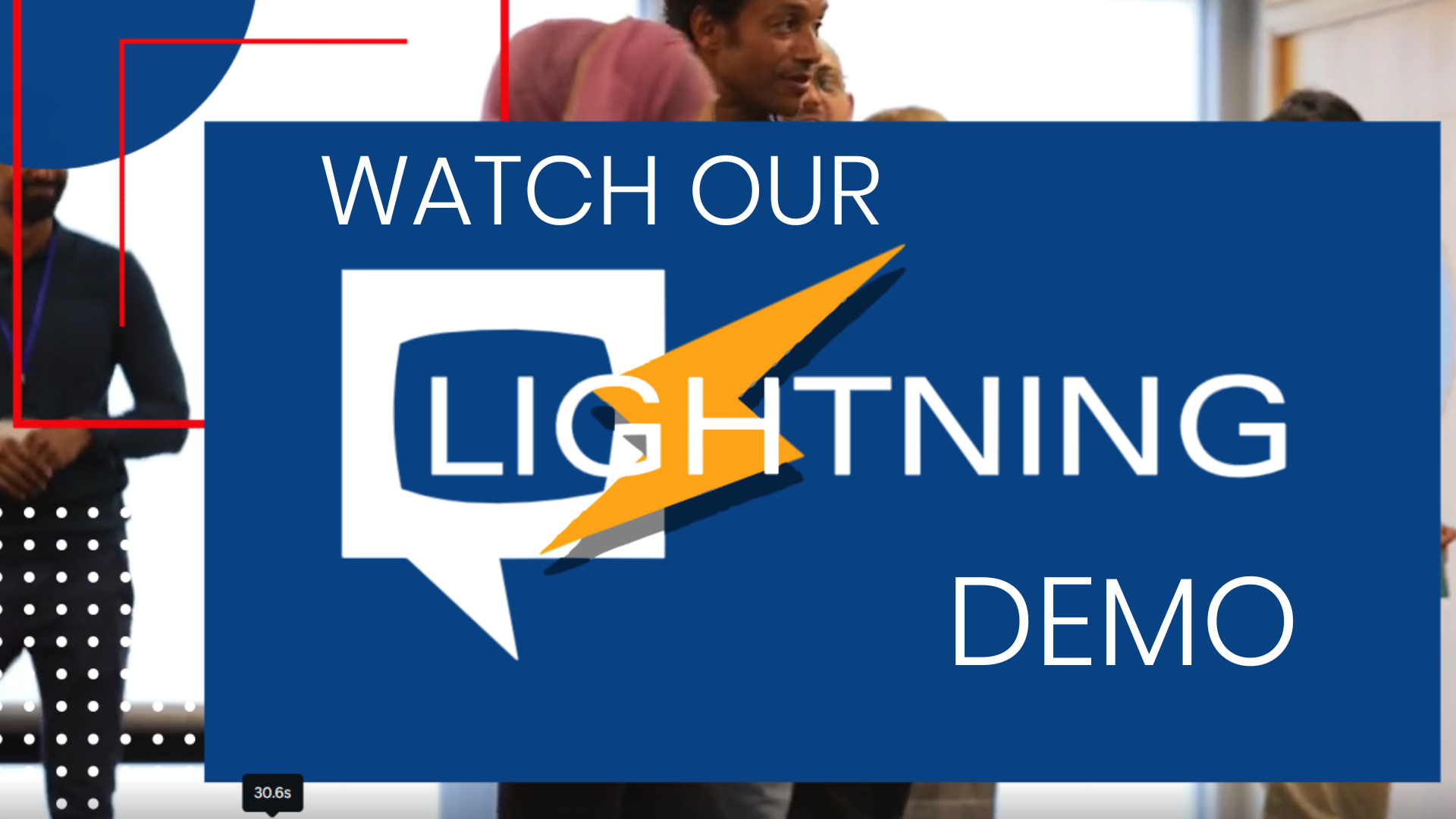Automated
CART captioning solution
with no scheduling required
with w
powered by the creators of closed captions.
Classroom captions with convenience and inclusivity in mind
Automated
Unlike traditional CART services, Lightning doesn’t rely on human captioners. That means immediate, on-demand captions whenever your students need them.
Adaptive
Classroom solutions should not be one-size-fits-all. That’s why our features include a wide range of fonts, background colors, paragraph layouts, and language options to allow students to create personalized visuals and language pairings according to need and preference.
Accessible
Lightning is unobtrusive, simple to operate, and inexpensive. It can be run on the student’s own tablet, phone, or laptop.
Automatic and portable without sacrificing accuracy.
Administration simplified
Admin Panel
Increase efficiency with our easy-to-use dashboard that allows school administrators to quickly add students’ accounts and access a complete overview of all captioning and translation sessions.
We understand how demanding it is to run an educational institution, which is why Lightning captions and translations make access quick, affordable, and stress-free.
Student Logins
Students use a personal login on their own device for immediate access whenever CART services are needed.
Accessing past transcripts and/or translating to different languages is easy through their student portal.
Instantaneous
Forget complicated scheduling and cancellation fees. Lightning provides immediate, live automated captions and translation at any time.
One Monthly Statement
Receive a simple, itemized statement incorporating all sessions used by participating students.
Inclusivity through language
English
Spanish
Arabic
Bulgarian
Chinese
Czech
Danish
Dutch
Estonian
Finnish
French
German
Greek
Hungarian
Indonesian
Italian
Japanese
Korean
Latvian
Lithuanian
Norwegian
Polish
Portuguese
Romanian
Russian
Slovak
Slovenian
Swedish
Turkish
Ukrainian
Students may choose from 30 languages to view live captions in the one they prefer!
Helpful info
-
There is no limit to how many students at an institution can have their own portal access to live captions and translation.
-
All that is needed is an internet connection, the student’s preferred device (tablet, laptop, or phone), and a clip-on microphone to hand to the professor/teacher before class and collect afterward.
-
Lightning is currently optimized for one primary speaker per classroom.
-
While the professor’s microphone has a good likelihood of picking up questions asked off-mic, we kindly suggest professors ask the question themselves out loud before answering so it is guaranteed to be written for the student using Lightning.
-
Student sessions are each pro-rated to the quarter hour and sent to your institution in a monthly itemized bill. There are no additional fees, hidden charges, or startup costs.
How easy is onboarding?
School Access
A member of our Lightning team can quickly onboard your school within hours, setting up your admin portal and billing.
Easy as 1, 2, 3!
Student Access
Once your school receives access, it will take your administrator minutes to add an individual student and send login information to them.
Live Classroom Captions
With their portal access activated, students bring their own device to class with a clip-on microphone to hand to the teacher before class and collect afterward.
For faster onboarding, schools can immediately provide their own mics.
Contact Us
Think your educational institution has found its lightning-in-a-bottle solution for live captions and translation?
Reach out and a team member will quickly contact you with more information on how to get started!